Top Web Accessibility Practices to Boost SEO in Kent, WA

Table of Contents
- Introduction: The Link Between Web Accessibility and SEO
- Optimize Color Contrast and Text Readability for Accessibility and SEO
- Improving Website Navigation with Keyboard Accessibility and Focus Indicators
- Enhancing SEO and User Experience with Alternative Text and ARIA Labels for Screen Readers
- Best Practices for Implementing Web Accessibility in Kent, WA
- Conclusion: Why Accessible Website Design Matters for Your Business
Boost SEO with top web accessibility practices
Web accessibility and SEO are closely connected when building a website for your business in Kent, WA. Accessibility ensures your site is usable by everyone, including individuals with disabilities, while SEO helps your site rank higher in search results. By improving accessibility through practices like optimizing color contrast, enhancing keyboard navigation, and using alternative text and ARIA labels, you can create a more inclusive user experience and boost your website’s visibility in search engines. These efforts not only benefit users but also improve SEO performance.
Optimize Color Contrast and Text Readability for Accessibility and SEO
Why it matters: One of the most fundamental accessibility issues is ensuring that text is legible for everyone, especially those with low vision or color blindness. Poor color contrast can make your website hard to read, alienating a segment of your audience. This affects user experience, which ultimately influences your SEO rankings.
Best practices for color contrast and text readability:
- Contrast Ratios: For text to be legible by individuals with visual impairments, ensure a minimum contrast ratio of 4.5:1 between text and background for normal text and 3:1 for large text. This standard is recommended by the Web Content Accessibility Guidelines (WCAG). You can use online contrast checkers to test the contrast of your website’s text and background colors.
- Text Size and Line Spacing: Besides color contrast, the readability of your text is also crucial. Use an appropriate font size (typically 16px or larger for body text) and ensure line spacing is generous (1.5x the line height). This will make the text more readable for people with dyslexia or other cognitive impairments.
- Avoid Relying on Color Alone: Ensure that important information isn’t solely communicated through color. For example, avoid saying "Click the green button" and instead include text like "Click the 'Submit' button." This ensures colorblind users can also understand the content.
SEO Impact: Search engines like Google also take readability into account when ranking websites. By improving your website’s contrast and readability, you’re not only making it more accessible but also creating a better user experience, which can improve your site’s SEO rankings.
Improving Website Navigation with Keyboard Accessibility and Focus Indicators
Why it matters: Many users, including those with mobility impairments or visual disabilities, rely on keyboard navigation to interact with websites. Without proper keyboard accessibility, users may find it difficult or impossible to navigate your site, which creates a poor experience and increases the likelihood of them leaving your site quickly.
Best practices for keyboard accessibility and focus indicators:
- Keyboard-Friendly Design: Make sure all interactive elements (links, buttons, form fields) can be accessed and used with a keyboard. Test the tab order, ensuring that elements are logically navigable in a sequence, and users can easily use the "Tab" key to move between them.
- Visible Focus Indicators: Focus indicators highlight the currently selected element when users navigate with their keyboards. These are essential for users who can't see where they are on a page. Use a clear outline or background color change to make focused elements easily identifiable.
- Skip to Content Links: For users who rely on keyboards, including a “Skip to Content” link at the top of the page can save time by allowing them to bypass navigation menus and jump directly to the main content.
- Avoid Keyboard Traps: Ensure that users can easily exit any modal windows or interactive elements by pressing the "Esc" key. Keyboard traps, where users get stuck in a particular section of the page, must be avoided.
SEO Impact: Google’s ranking algorithms prioritize user experience signals such as how easy it is to navigate a site. A website with good keyboard accessibility improves overall usability, which can lead to lower bounce rates, longer visit durations, and better engagement—key factors in SEO performance.
Enhancing SEO and User Experience with Alternative Text and ARIA Labels for Screen Readers
Why it matters: Screen readers are essential tools for blind and visually impaired users, allowing them to navigate and understand content by reading it aloud. Properly implemented alternative text (alt text) for images and ARIA (Accessible Rich Internet Applications) labels for interactive elements help make your website accessible to these users. But did you know that alt text and ARIA labels also benefit your SEO?
Best practices for alternative text and ARIA labels:
- Descriptive Alt Text: Provide clear and concise descriptions for all images on your site. The alt text should explain the content and function of the image, especially if the image conveys important information. For example, instead of using "logo," write something like "Kent Web Solutions company logo." Alt text helps both screen readers and search engines understand the image content.
- ARIA Labels: ARIA labels are used to describe elements that may not have visible text, such as buttons or form fields. For example, if a button just has an icon (like a shopping cart), an ARIA label like “Add to Cart” can help screen readers announce the function of that button.
- Descriptive Links: Links should also have descriptive text so that users know exactly where they’ll be taken. Avoid vague link text like "Click here"; instead, use something like “Read more about web accessibility services in Kent, WA.”
SEO Impact: Alt text and ARIA labels provide valuable context for search engines, helping them index your website’s images and interactive elements. By improving your SEO with optimized alt text and ARIA labels, your website will rank better in search engine results, increasing your visibility to potential customers.
Best Practices for Implementing Web Accessibility in Kent, WA
As a local business in Kent, WA, adopting web accessibility best practices shows your commitment to serving all customers. Not only does it enhance user experience, but it also helps you stay ahead of the competition by improving SEO. Here are a few best practices specifically tailored to Kent-area businesses:
- Stay Up-to-Date with Accessibility Standards: The WCAG and ADA guidelines are the cornerstone of web accessibility. Regularly review your site to ensure it meets these standards. By adhering to these guidelines, you’ll not only provide a more accessible experience for your users but also ensure your business complies with legal requirements.
- Use Mobile-Friendly Design: With the rise of mobile device usage, responsive web design is a must. A responsive website ensures that your site adjusts to different screen sizes, which improves accessibility on mobile devices—a factor Google takes into account when ranking websites.
- Include a Website Accessibility Statement: Include an accessibility statement on your site to show users that you’re committed to making your website usable for everyone. This is an excellent way to build trust with your visitors and show your business is socially responsible.
- Provide Keyboard Shortcuts: For frequent users or power users of your website, providing keyboard shortcuts can make their navigation even easier. For example, adding a shortcut for the search bar or a way to quickly jump to the navigation menu can improve accessibility and user experience.
SEO Impact: As Google’s algorithms continue to evolve, websites that prioritize accessibility are more likely to be favored in search rankings. Optimizing for accessibility can improve user engagement and decrease bounce rates, which directly impacts SEO.
Why Accessible Website Design Matters for Your Business
Incorporating web accessibility practices into your website design is not just a technical necessity—it’s a way to enhance the user experience, show that you care about all customers, and improve your site’s SEO. From optimizing color contrast and text readability to enhancing navigation and adding alt text, these small but impactful steps can elevate your site’s performance.
For businesses in Kent, WA, these practices help improve user experience, boost SEO, and provide a competitive edge in the digital marketplace. Investing in an accessible website is investing in the long-term success and reputation of your business.
FAQ’s
- What is web accessibility and why is it important for SEO? Web accessibility ensures that your website is usable by everyone, including people with disabilities. It improves user experience, which is a key factor in SEO ranking algorithms.
- How can I improve color contrast on my website for better accessibility? You can improve color contrast by ensuring there is enough distinction between your text and background. A contrast ratio of at least 4.5:1 for normal text is recommended.
- What are ARIA labels and how do they help with SEO? ARIA labels provide additional information to screen readers about interactive elements on your website. This helps users navigate your site more easily and allows search engines to index more content, improving SEO.
- How does keyboard accessibility impact my website’s user experience? Keyboard accessibility ensures that all users, especially those with mobility impairments, can navigate your site without relying on a mouse. This creates a more inclusive and positive user experience.
- What are the benefits of responsive design for SEO and accessibility? Responsive design ensures your website adjusts to different screen sizes, making it easier to navigate on mobile devices. This not only enhances accessibility but also improves your SEO, as Google prioritizes mobile-friendly sites.
Boost your business with a fast, modern, and SEO-friendly website. JLT Web Design & Digital Marketing makes it easy!
📞
Call : 206-429-4621
📧
Email :
info@jltwebsolutions.com
🌍
Get Your Free Consultation
Let’s build your success online start today!
Follow and Like Us